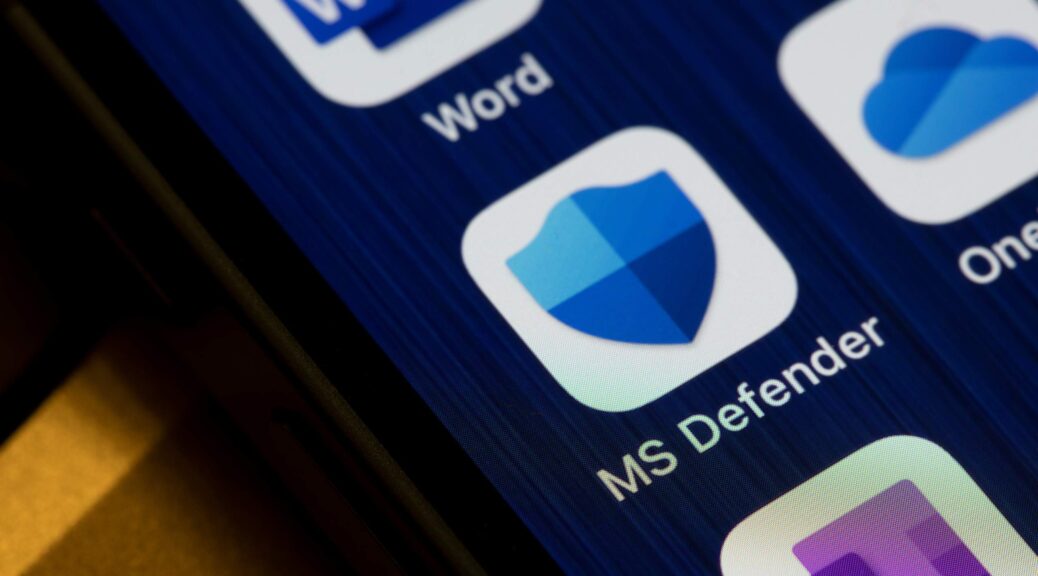The Art of Secure Computing: A Comprehensive Guide to Microsoft Security Solutions
Imagine navigating the vast, vibrant landscape of the digital world. Opportunities abound, connections flourish, and information flows freely. But beneath the surface lurks a shadowy side, teeming with threats eager to exploit vulnerabilities and disrupt our digital symphony. This is where the art of secure computing comes in, and no name paints this art form […]